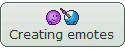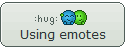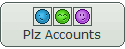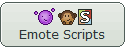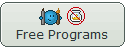Did you know .... Emotication offers a wide range of base packs?
An emoticon ‘base’ is the coloured shape (most commonly a circle) which makes up the ‘body’ of an emoticon. When a collection of pre-made bases are gathered together in one deviation, the collection is known as a ‘base pack’.
Base packs are useful resources for newer emoticonists that may find colouring the body of the emoticon daunting, and want a pre-shaded base to work with. Alternatively they can be great references for more experienced emoticonists that want to view a large selection of emotes in varying colours to help develop their own shading style. In addition some packs come with a variety of added expressions or features that are useful for emoticonists of all experience levels.
It is common for a pack to include a range of colours in the same style, though from time to time artists branch out and create packs with more varied shading, often to meet a theme. Our collection covers a wide range, including classic 15x15 bases, larger yellow smilies and a selection of ‘massive’ emotes.
At Emotication, we have taken time to gather and collect as many base packs as we can find, and neatly store them in folders for easy navigation. The majority of packs listed are free-for-use, though you should always check with the artist and remember to credit them anywhere you use their bases.
You can find a link to Emotication’s list of base pack categories here or browse them directly in the folder system found on this page.
FAQ: How do I make a pack of my own bases?
There are a few basic methods for making a base pack. Both methods require you to first complete all of the bases you wish to include. You can then either:
A) Group all of the bases together on one large canvas and save it as a single image. This method is extremely simple and allows people to ‘cut out’ the base they want to use.
B) Upload the individual files to your Stash account. you can then submit a preview image to your gallery and link people to the stash files.
C) Save all of the bases as individual files on your computer.
Once you are ready to create the pack, right click on the folder and select ‘Send to > Compressed (Zipped) Folder’ **. This will create a .zip file containing all of the images which can then be uploaded to dA and downloaded by other users. You will also need to create a preview image to give people an idea what the .zip file contains. **These directions describe the method used for a Windows operating system. Differences may occur for Apple/Linux users
Hints and Tips
Below are a couple of useful tips to remember when creating base packs:
1) Name your bases - To make it easier for users to find the correct base within your pack, it is useful to name the files. You could give each base a number, a reference code relating to the preview image or simply label them ‘red’, ‘blue’ etc.
2) Name the pack’s folder - It is a good idea to rename the .zip file or stash folder to match the name of your pack. That way anyone that downloads the file can easily remember which pack it is.
3) Use .png or .gif files - These file formats can be used by any art program where as files such as .psd are not accepted in some emoticon programs. If you do wish to use a format such as .psd, clearly label this in the deviation’s description so people know they need a program which accepts .psd to use it.
Found this article useful?
This article is part of a series run through Emotication to share the resources found at the Emote Community’s resource group. If you’ve found this article useful or interesting then please show your appreciation by faving the article and/or leaving a comment below. Be sure to check out other articles in the series and watch the group to receive future issues. Thank you.