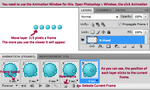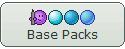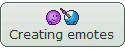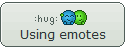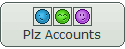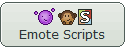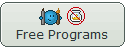Did you know .... Emotication offers a variety of animation tutorials?
Along with shading, learning the basics of animation is one of the first steps when becoming an emoticonist. With such a wide variety of animation programs suitable for emoticons, it can be confusing to work out the correct method and settings you should use. Over at Emotication we have gathered a collection animation based tutorials for emoticons for a large selection of animation programs.
For easy navigation, all of the tutorials have been added to Emotication's favourites folder to allow you to view each tutorial's thumbnail image. In addition, to help people find the most relevant tutorials, the shading category has been separated into sub-categories based on which the tutorial focusses on. So whether you use MS PAINT, GIMP or Fireworks, there should be something for you.
You can find a link to Emotication’s Animation Tutorial List here.
FAQ: The program I use doesn't support animation. What can I do?
Not all emoticon friendly programs will support animation. However, there are methods where you can use two programs to create animated emoticons.
Instead of making all of the frames together in one program, you work on a single version of the emote. Move the emotes into the correct positions for one of your frames, before copying it to your clipboard. Then paste it onto a blank frame in a separate animation program. You can then go back to the original version of the emote and alter it to create another frame and repeat the process. Alternatively you can save the frame as a separate image, then import all of the saved images together in the correct order to re-construct the animation.
Whilst this may seem tedious, it allows you to make the frames in your preferred program and link them together using a second program, which may be less suited for pixelling emotes. Common programs used purely as animation programs include iaza.com, GIMP, jasc animation shop and ulead gif animator. Some of these programs are now hard to come by as they are outdated, but you may find emoticonists still using them as they meet the basic needs of the second program.
You can find a list of free programs, some of which can be used in the above manner on Emotication's 'Free Trials and Programs' page here: emotication.deviantart.com/jou…
Found this article useful?
This article is part of a series run through Emotication to share the resources found at the Emote Community’s resource group. If you’ve found this article useful or interesting then please show your appreciation by faving the article and/or leaving a comment below. Be sure to check out other articles in the series and watch the group to receive future issues. Thank you.